Spellex Dictation Speech Recognition Vocabularies
With Spellex Dictation and Speech Recognition Vocabularies, you can seamlessly add Specialty Industry Vocabulary Dictionaries and Course Specific Terminology to your favorite speech recognition program!
Over 500,000 Course Specific Terms!
Add specialty industry vocabularies to almost any speech recognition application!
All industries are now included with the Spellex Dictation. Simply choose your industry or course during installation!
Specific to Your Region!
All Spellex versions include British, American, Australian, and Canadian English vocabularies.
Medical and Pharmaceutical
Includes medical procedures, diseases, surgical terms, treatments, diagnostic tests, medical slang, medical devices, and thousands of OTC and prescription pharmaceuticals.
BioScientific & Engineering
Covers more than 70 different scientific, engineering, and bioscience fields including agronomy, biochemistry, bioinformatics, biophysics, ecology molecular and genetic biology, microbiology, organic chemistry, taxonomy, toxicology, and pharmacology, to name a few.
Botanical and Ecology
Includes the tens of thousands of vascular plants, mosses, liverworts, hornworts, and lichens grown around the world. The Spellex Botanical Spell Checker works inside MS Office, Corel, or your favorite word processing program.
Geographical Locations
From Aaronsburg, Pennsylvania to Zwolle, Netherlands, Spellex Geographical covers over 185,000 geographical names of places from around the world.
Law and Government
Spellex Legal includes administrative law, antitrust, bankruptcy, civil, commercial, computer, constitutional, contract, corporate, criminal, family, immigration, insurance, labor and employment, litigation, patent, trademark and copyright, tax, and much more!
Veterinary Medicine
Specialties include animal anatomy & physiology, bovine medicine, cardiology, dentistry, epidemiology, gastroenterology, genetics, immunology, ophthalmology, pathology, radiology, surgery, urology, and zoonotic diseases.
Dental Medicine
Includes oral pathology, radiography, orthodontics, endodontics, prosthodontics, pedodontics, periodontics, and dental pharmacology plus related drugs, equipment, and materials.
Comprehensive English
Spellex Comprehensive English includes over 130,000 English terms from business, technology, finance, law, and medicine which are ‘not found’ in basic speech recognition vocabularies.
Enhanced Speech-to-Text Vocabularies!
With Spellex Dictation, you’ll receive the most comprehensive medical, legal, engineering, scientific, and botanical dictation solution available! Includes both US and UK Spellings!
FAQ
Succeeding with Spellex Solutions
Equipping students and professionals with the right software solution can make the difference between excelling or failing in the classroom and workplace. Let us help!
Can I install more than one vocabulary?
Yes, you can install multiple Spellex Dictation vocabularies. This will enhance and provide an even more comprehensive solution to your speech recognition software.
Contact Spellex to obtain a custom installation bundle of your preferred vocabularies.
How much is Spellex Dictation?
Pricing is dependent on the number of vocabularies and your compatibility. Please review Spellex Dictation Pricing for specific information for you or your organization
Does Spellex offer US or UK Vocabularies?
All Spellex dictionaries and vocabularies are available with American, British, Canadian, and Australian English Spellings.
I installed Spellex Dictation, what do I do next?
Once the Spellex vocabulary file has been copied to your local hard drive, you must import it to your speech recognition software. Please follow the steps below.
- Please make sure your audio device (microphone) is connected to your computer.
- Use your speech recognition program’s Import Word List feature to add the Spellex vocabulary file to your master vocabulary list.
- Open your Speech Recognition Professional or Premium program.
- From the Main Menu, click on “Vocabulary” and then “Import list of Words or phrases…”.
- The “Add word from word lists” window will appear, select “Next”.
- Select “Add File” and browse to the following folder:
“C:\Program Files\Spellex\Spellex Dictation”
NOTE: For 64-bit machines browse to the following folder:
“C:\Program Files (x86)\Spellex\Spellex Dictation” - Select the appropriate Spellex file, for example “SpxMedLE.txt”, and click “Open”.
- Select Next to begin the import process. This process may take a several minutes depending on your configuration.
- When file analysis is completed select Next.
- Spellex has now been added to your profile. Select “Finish” to close the window.
Ready to get started?
Get in touch, or create an account