Spellex Spell Check Software Suites
Seamlessly add Spellex Industry Spell Checkers to Microsoft Office or Corel/WordPerfect with the Spellex Suite. A Spellex Spell Checker is a useful addition to your word processing software library, allowing users to verify unsure spelling of industry specific terminology.
Now you can look up the definition, hear pronunciations, spell check hundreds of thousands of complex terms, and much more in one convenient bundle!
Over 500,000 Course Specific Terms!
Add specialty industry spell checking to almost any application!
All industries are now included with the Spellex Suite. Simply choose your industry and vocabulary during installation!
Specific to Your Region!
All Spellex versions include British, American, Australian, and Canadian English spellings.
Medical and Pharmaceutical
Spell check medical procedures, diseases, surgical terms, treatments, diagnostic tests, medical slang, medical devices, and thousands of OTC and prescription pharmaceuticals.
BioScientific & Engineering
Covers more than 70 different scientific, engineering, and bioscience fields including agronomy, biochemistry, bioinformatics, biophysics, ecology molecular and genetic biology, microbiology, organic chemistry, taxonomy, toxicology, and pharmacology, to name a few.
Botanical Spell Checker
A comprehensive botanical terminology spell checker which includes the correct spelling of tens of thousands of vascular plants, mosses, liverworts, hornworts, and lichens grown around the world. The Spellex Botanical Spell Checker works inside MS Office, Corel, or your favorite word processing program.
Geography Spell Checker
From Aaronsburg, Pennsylvania to Zwolle, Netherlands, Spellex Geographical can correctly spell check over 185,000 geographical names of places from around the world.
Legal Spell Checker
Includes administrative law, antitrust, bankruptcy, civil, commercial, computer, constitutional, contract, corporate, criminal, family, immigration, insurance, labor and employment, litigation, patent, trademark and copyright, tax, and much more!
Veterinary Spell Checker
Accurately spell check veterinary specialties including animal anatomy & physiology, bovine medicine, cardiology, dentistry, epidemiology, gastroenterology, genetics, immunology, ophthalmology, pathology, radiology, surgery, urology, and zoonotic diseases.
Dental Spell Checker
Accurately spell check numerous dental medicine specialties, including oral pathology, radiography, orthodontics, endodontics, prosthodontics, pedodontics, periodontics, and dental pharmacology plus related drugs, equipment, and materials.
Comprehensive English
The Spellex Comprehensive English Spell Checker correctly spell checks over 130,000 English terms from business, technology, finance, law, and medicine which are ‘not found’ in other spell checkers.
More than just Spell Checking!
With the Spellex Suite, you’ll also receive definitions and pronunciations, spelling error reports, screen magnification, text-to-speech, and more!
Spell Check Error Reports
Run spell check reports on industry-specific and general vocabulary
The spelling error report assists in learning words that are frequently misspelled to improve focus, accuracy, confidence, and efficiency.
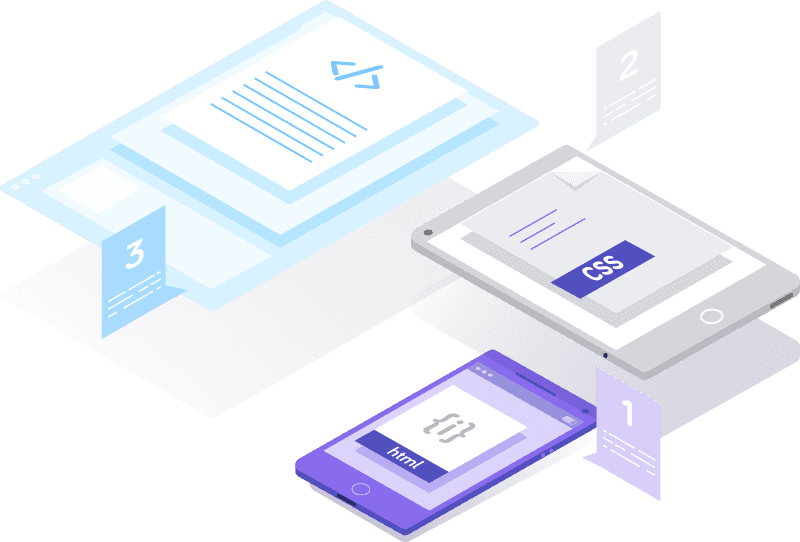
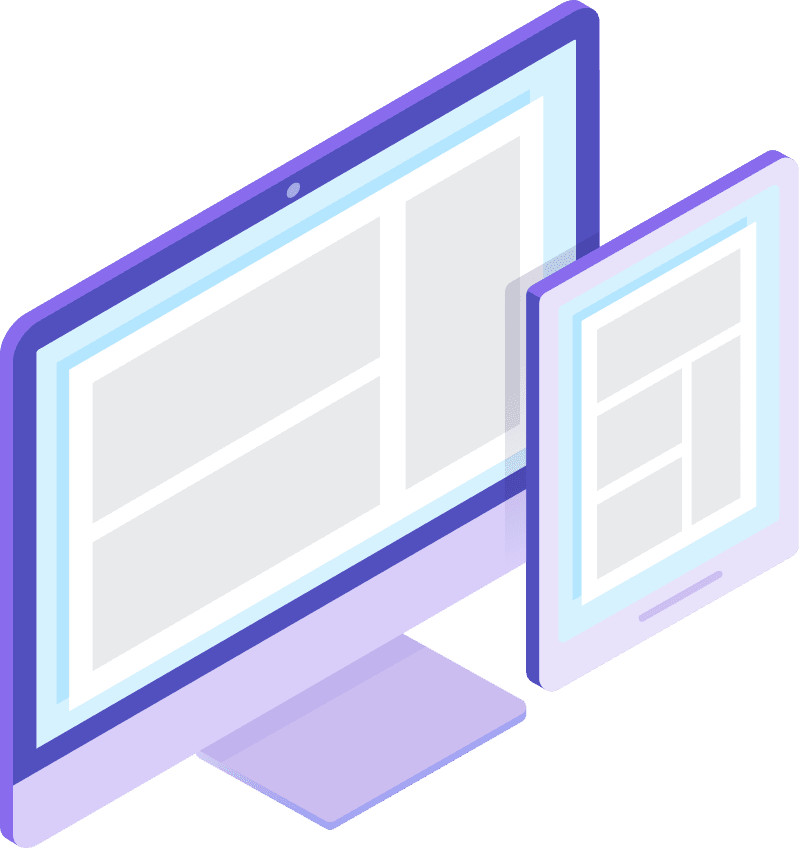
Definitions and Pronunciations
A function of both the dictionary and text-to-speech
The comprehensive industry definitions dictionary includes pronunciations. Additionally, the Text-to-Speech option provides clear pronunciation.
Built in Text-to-Speech
Text-to-speech works for any selection size
Whether pronunciation is needed on a single word or a document, Text-to-Speech will be error free and easy to hear.
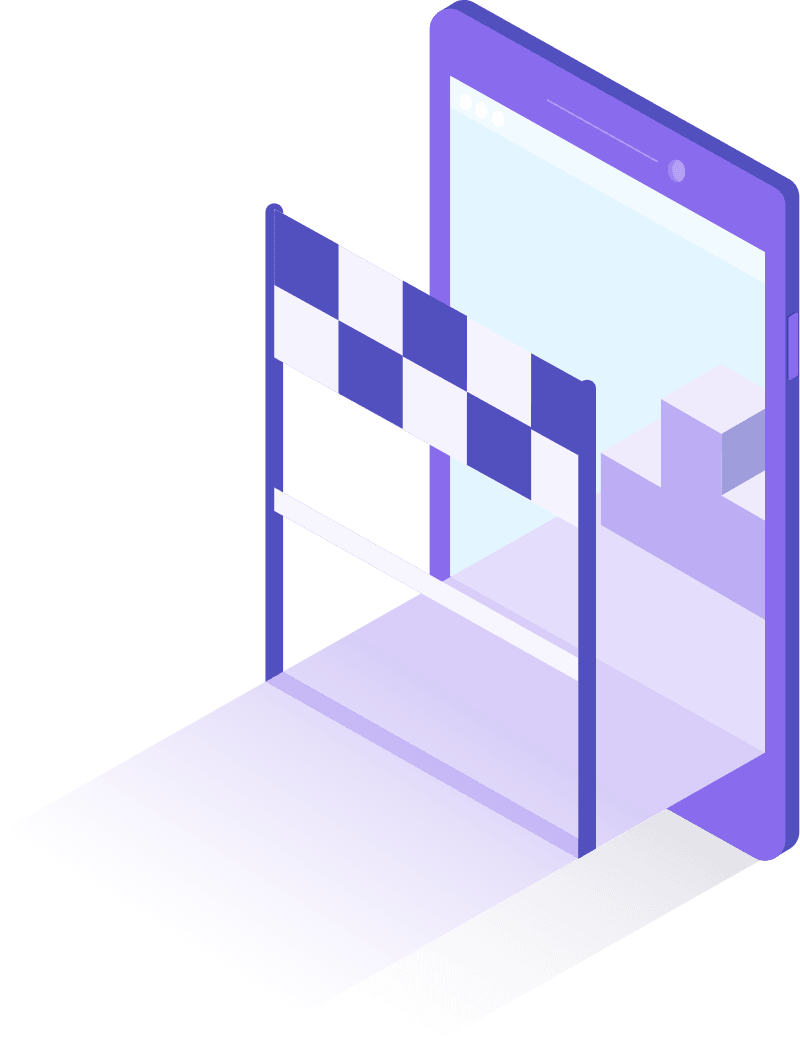
“It paid for itself in time savings within the first two weeks, I’d recommend it to anyone needing accuracy AND speed!”

L. Moore, VA Hospital

FAQ
Succeeding with Spellex Solutions
Equipping students and professionals with the right software solution can make the difference between excelling or failing in the classroom and workplace. Let us help!
How do I change my spell check language?
1. Open the MS Word document.
2. Highlight the entire text (Ctrl + A).
3. Click Review from the main ribbon.
4. Click Language and then Set Proofing Language.
5. Select the desired proofing language.
6. Make sure the two boxes at the bottom are clear.
7. Click OK.
8. The spell checker will now use the selected language.
I added a misspelled word to the dictionary. Can I remove it?
Yes. Words manually added by the user can be removed by editing the customer dictionary file.
1. Click the File tab (in Office 2007 click the Office button).
2. Click Options.
3. Click Proofing.
4. Click Custom Dictionaries.
5. Select the dictionary that you want to edit. Make sure you don’t clear the check box.
6. Click Edit Word List.
7. To delete a word, select it in the Dictionary box, and then click Delete.
While trying to install/uninstall Spellex, the process hangs
The most common solution is to manually close any Spellex processes opened.
1. Press Ctrl + Alt + Del to bring up the Task Manager.
2. Click the Processes tab.
3. Locate spellex.exe and select it.
4. Click End Process.
5. When prompted to confirm, click End Process.
6. Close Task Manager.
How do I verify that Spellex is working?
In the Spellex test document:
1.Click the Spellex tab.
2.Click the test document version for the language that you want to verify as shown below.
3.Spell check the contents by using the normal spell check feature within your word processor.
4.The spell checker should ONLY stop on the words marked as incorrect and offer suggestions to replace the misspelled word.
Spellex doesn't show in Microsoft Word?
In most cases when this happens, the setup program was not able to create the necessary registry keys to install the Spellex add-in. Please follow the steps below.
- Make sure all MS Office applications are closed.
- Navigate to “C:\ProgramData\Spellex\Addin”. Note: This folder might be hidden.
- Double-click the “Spellex Add-in for Word.vsto” file.
- Click Install or Allow.
- This will manually install the Spellex add-in for MS Word.
- Open Word to verify Spellex is now displayed.
Error 27555. Error attempting to apply permissions?
This message is the result of a Windows security update that prevents installation programs from writing values to the user registry. It only affects older versions of Spellex that were built before the Windows security update was released. The message is just a warning. You can ignore it and continue with the setup process. Newer releases of Spellex include a fix to correct this behavior.
Want to update your current Spellex Spell Checker?
A Spell-X-Plus Subscription is Your Answer!